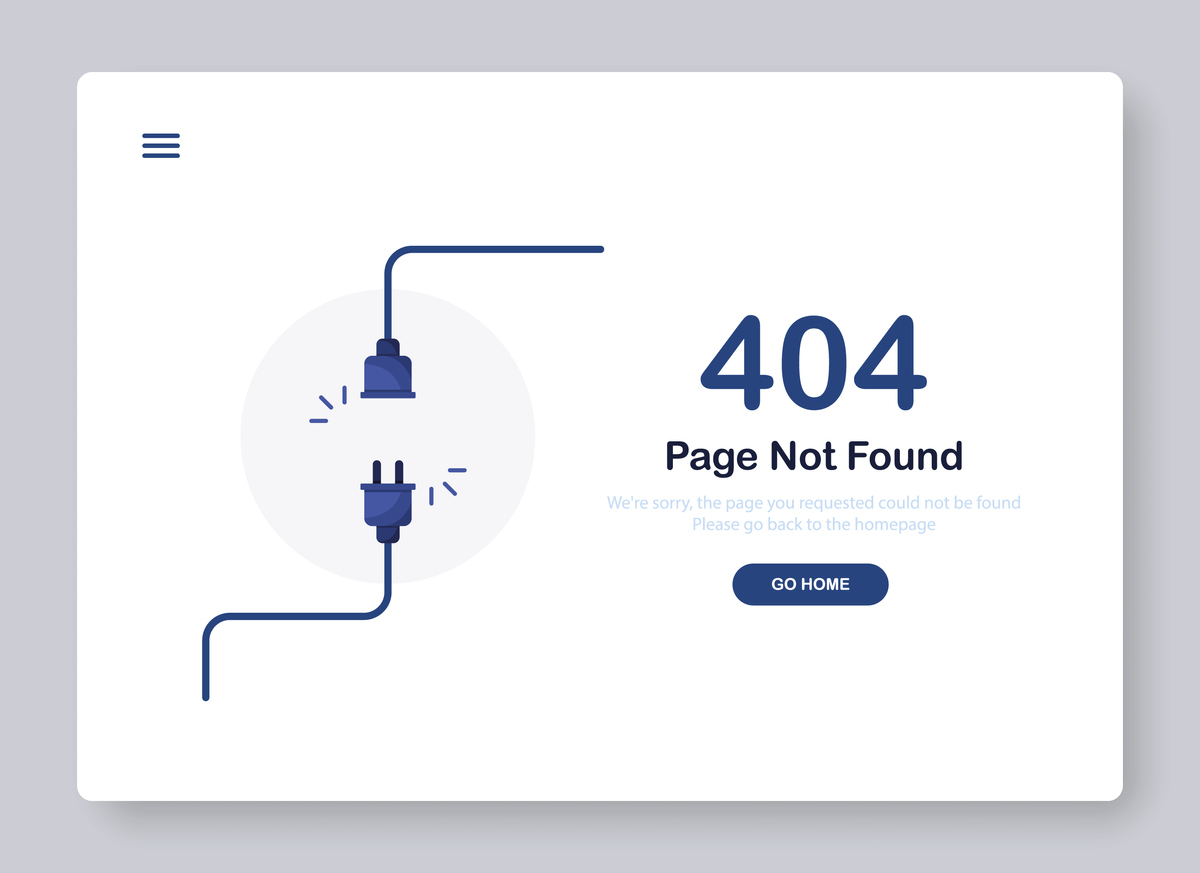How to Integrate QuickBooks with Other Essential Tools
Integrating QuickBooks with other tools is a powerful way to streamline your business operations. At LevelUp Solutions, we frequently assist clients in enhancing their QuickBooks experience by connecting it with a variety of software tools. Below, we’ll explore some of the top integrations people often request and how these connections can elevate your financial management.
1. QuickBooks and CRM Systems (e.g., Salesforce, HubSpot)
Customer Relationship Management (CRM) systems like Salesforce and HubSpot are vital for managing customer interactions and sales processes. Integrating QuickBooks with a CRM allows you to sync customer data, track sales, and automate billing processes.
Benefits:
- Automated Data Sync: Automatically sync customer information and sales data between QuickBooks and your CRM, reducing manual data entry and minimizing errors.
- Enhanced Sales Insights: Get a unified view of your customer’s financial interactions and sales history, enabling better decision-making.
- Streamlined Invoicing: Automatically generate invoices in QuickBooks based on the deals closed in your CRM.
How We Help: At LevelUp Solutions, we configure your QuickBooks and CRM integration to ensure that your sales and customer data flow seamlessly, providing you with a comprehensive view of your business.
2. QuickBooks and E-commerce Platforms (e.g., Shopify, WooCommerce)
For businesses selling products online, integrating QuickBooks with e-commerce platforms like Shopify or WooCommerce is essential. This integration helps manage inventory, sales orders, and financial data efficiently.
Benefits:
- Real-Time Inventory Management: Sync inventory levels across your online store and QuickBooks, avoiding stockouts or overselling.
- Automated Order Processing: Automatically record sales and customer details in QuickBooks when an order is placed on your e-commerce site.
- Simplified Tax Calculations: Ensure accurate tax calculations by syncing product tax codes and sales tax data between QuickBooks and your e-commerce platform.
How We Help: We set up your e-commerce integration with QuickBooks to automate order processing, inventory management, and financial tracking, making it easier to manage your online business.
3. QuickBooks and Payroll Services (e.g., Gusto, ADP)
Payroll is a crucial aspect of any business, and integrating QuickBooks with payroll services like Gusto or ADP ensures that your payroll data is accurate and up to date.
Benefits:
- Automated Payroll Entries: Sync payroll data directly into QuickBooks, eliminating the need for manual entry and reducing errors.
- Accurate Financial Reports: Automatically update financial reports with payroll expenses, ensuring accurate accounting records.
- Simplified Tax Filing: Streamline tax filing processes by integrating payroll data with QuickBooks, ensuring compliance with tax regulations.
How We Help: LevelUp Solutions specializes in integrating QuickBooks with your payroll service to automate payroll entries, manage taxes, and keep your financial records accurate.
4. QuickBooks and Project Management Tools (e.g., Trello, Asana)
For businesses that manage multiple projects, integrating QuickBooks with project management tools like Trello or Asana can improve tracking and financial oversight.
Benefits:
- Budget Tracking: Sync project budgets with QuickBooks to monitor expenses and ensure projects stay within financial limits.
- Time Tracking Integration: Automatically import time-tracking data into QuickBooks to generate accurate invoices and payroll.
- Comprehensive Reporting: Create detailed financial reports for each project, helping you analyze profitability and manage resources effectively.
How We Help: We help you integrate QuickBooks with your project management tools to keep your project budgets, expenses, and billing organized and transparent.
5. QuickBooks and Payment Processors (e.g., PayPal, Stripe)
Integrating QuickBooks with payment processors like PayPal or Stripe allows you to manage and reconcile payments more efficiently.
Benefits:
- Automated Payment Reconciliation: Automatically match payments received through PayPal or Stripe with invoices in QuickBooks, reducing manual reconciliation efforts.
- Real-Time Cash Flow Monitoring: Track incoming payments in real-time, giving you an accurate picture of your cash flow.
- Simplified Accounting: Ensure that all transactions are correctly categorized in QuickBooks, making end-of-month reconciliations easier.
How We Help: LevelUp Solutions configures your payment processor integration with QuickBooks to streamline payment tracking and reconciliation, helping you manage your cash flow more effectively.
Why Choose LevelUp Solutions for Your QuickBooks Integrations?
At LevelUp Solutions, we understand that every business is unique, which is why we offer tailored QuickBooks integration services that meet your specific needs. Whether you’re looking to connect QuickBooks with your CRM, e-commerce platform, payroll service, project management tools, or payment processors, our team of experts is here to help.
Get in touch with us today to learn how we can help you integrate QuickBooks with the tools that power your business, making your financial management smoother and more efficient.